Powertools
A set of Powershell based scripts to simplify managing a Citrix site and unlocking its hidden features.
Remove-DG-MachinesWithFaultState.ps1
Check a delivery group for machines that meet the following:
- Powered on
- Not in Maintenance
- Unregistered
- FaultState is not: none
Results list machines by name and their current FaultState. If you’d like to remove those machines from the delivery group enter: yes. Or anything else will take no action.
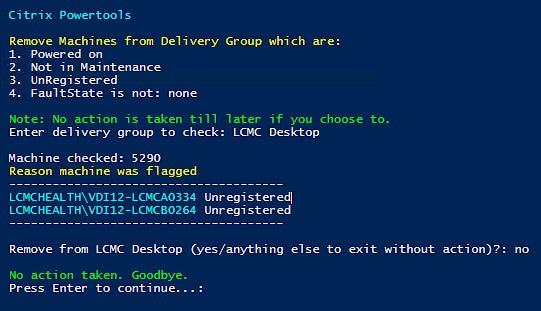
Powershell code
#-Welcome message
Clear-Host
Write-Host ""
Write-Host "Citrix Powertools" -ForegroundColor Cyan
Write-Host ""
Write-Host "Remove Machines from Delivery Group which are:" -ForegroundColor Yellow
Write-Host "1. Powered on"
Write-Host "2. Not in Maintenance"
Write-Host "3. UnRegistered"
Write-Host "4. FaultState is not: none"
Write-Host ""
#-user configurable settings
Write-Host "Note: No action is taken till later if you choose to." -ForegroundColor Green
$DG = Read-Host "Enter delivery group to check"
Write-Host ""
#-do something
Clear-Content .\computers.txt
$totalCount = (Get-BrokerMachine -DesktopGroupName $DG -MaxRecordCount 10000).count
Write-Host "Machine checked: $totalCount"
Write-Host "Reason machine was flagged" -ForegroundColor Yellow
Write-Host "--------------------------------------"
$VMs = (Get-BrokerMachine -DesktopGroupName $DG -InMaintenanceMode $false -PowerState On -RegistrationState Unregistered).MachineName
Foreach ($VM in $VMs) {
$Result = (Get-BrokerMachine -MachineName $VM).FaultState
If ($Result -notLike "*none*"){
Write-Host "$VM " -NoNewline -ForegroundColor Cyan
Write-Host "$Result"
Add-Content -Path .\computers.txt -Value "$VM"
}
}
Write-Host "--------------------------------------"
Write-Host ""
$takeAction = Read-Host "Remove from $DG (yes/anything else to exit without action)?"
Write-Host ""
If ($takeAction -eq "yes"){
$FixMes = Get-Content .\computers.txt
Foreach ($FixMe in $FixMes){
Remove-BrokerMachine $FixMe -DesktopGroup $DG
}
Write-Host "Completed!" -ForegroundColor Green
Pause
Exit
}
Write-Host "No action taken. Goodbye." -ForegroundColor Green
Pause
Exit





