Powertools
A set of Powershell based scripts to simplify managing a Citrix site and unlocking its hidden features.
Get-ConcurrentUser-LicenseCount.ps1
Citrix license count for concurrent users.
- Use BrokeringUserName
- Get unique names per site
- Comparing sites for unique names
This total will give you an accurate idea of how many concurrent license your using in the event you’ve gone overdraft and are now in supplemental grace period. Time to act and knowing how many licenses you need is key.
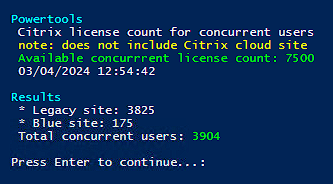
Powershell code
#-you configure these settings
$site1dc = "site1controller"
$site2dc = "site2controller"
$maxSessions = "1400" #your-license-count
#-welcome
clear-host
Write-host ""
write-host "Powertools" -ForegroundColor cyan
write-host " Citrix license count for concurrent users"
write-host " note: does not include Citrix cloud site" -foregroundcolor yellow
write-host " Available concurrrent license count: $maxSessions" -ForegroundColor green
write-host " $time"
write-host ""
write-host "Results" -foregroundcolor Cyan
#-do the thing
$site1name = (Get-BrokerSite -AdminAddress $site1dc).name
$site1 = ((Get-BrokerSession -AdminAddress $site1dc -MaxRecordCount 10000).BrokeringUserName | Sort-Object | Get-Unique).count
$site1Users = (Get-BrokerSession -AdminAddress $site1dc -MaxRecordCount 10000).BrokeringUserName | Sort-Object | Get-Unique
$site2name = (Get-BrokerSite -AdminAddress $site2dc).name
$site2 = ((Get-BrokerSession -AdminAddress $site2dc -MaxRecordCount 10000).BrokeringUserName | Sort-Object | Get-Unique).count
$site2Users = (Get-BrokerSession -AdminAddress $site2dc -MaxRecordCount 10000).BrokeringUserName | Sort-Object | Get-Unique
$UniqueUsers = $site1Users + $site2Users
$trueUniqueUsers = ($UniqueUsers | Sort-Object | Get-Unique).count
$time = get-date
If ($trueUniqueUsers -gt $maxSessions){$warning = "red"}
If ($trueUniqueUsers -eq $maxSessions){$warning = "yellow"}
If ($trueUniqueUsers -lt $maxSessions){$warning = "green"}
#-results
write-host " * $site1name site: $site1"
write-host " * $site2name site: $site2"
write-host " Total concurrent users: " -nonewline
write-host "$trueUniqueUsers" -ForegroundColor $warning
write-host ""
pause
write-host ""
write-host ""






