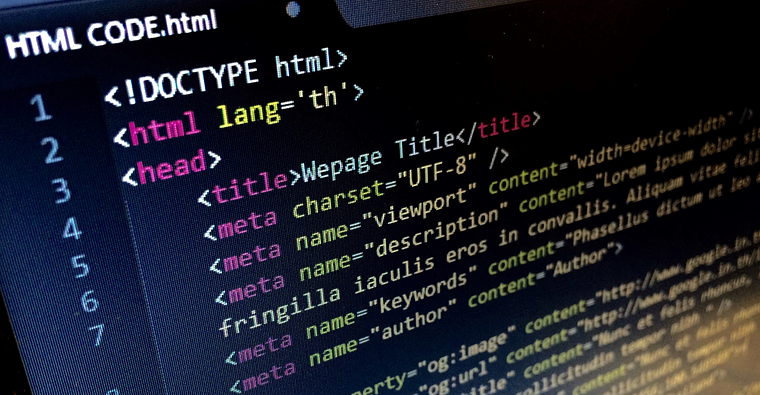New Extension
There is a way to keep file:// calls in your websites. To the rescue is a new Chrome extension created just for this.
Enable local file links
https://chromewebstore.google.com/detail/enable-local-file-links/nikfmfgobenbhmocjaaboihbeocackld
Having deployed this extension myself, when a user encounters a file:// link for the first time they will be presented with this page.
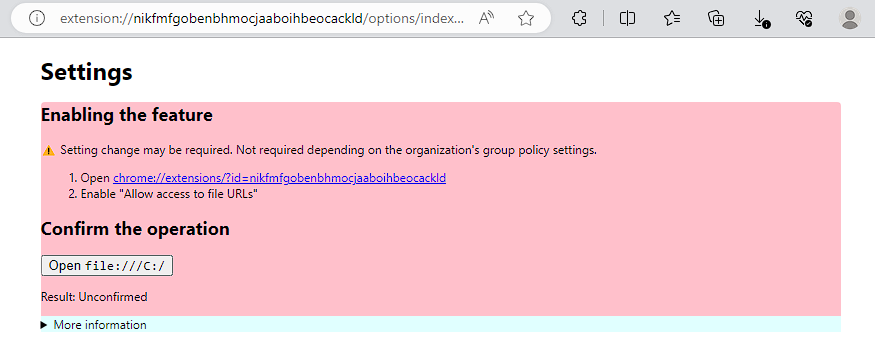
From here you’ll need to click 1. Open’s link.
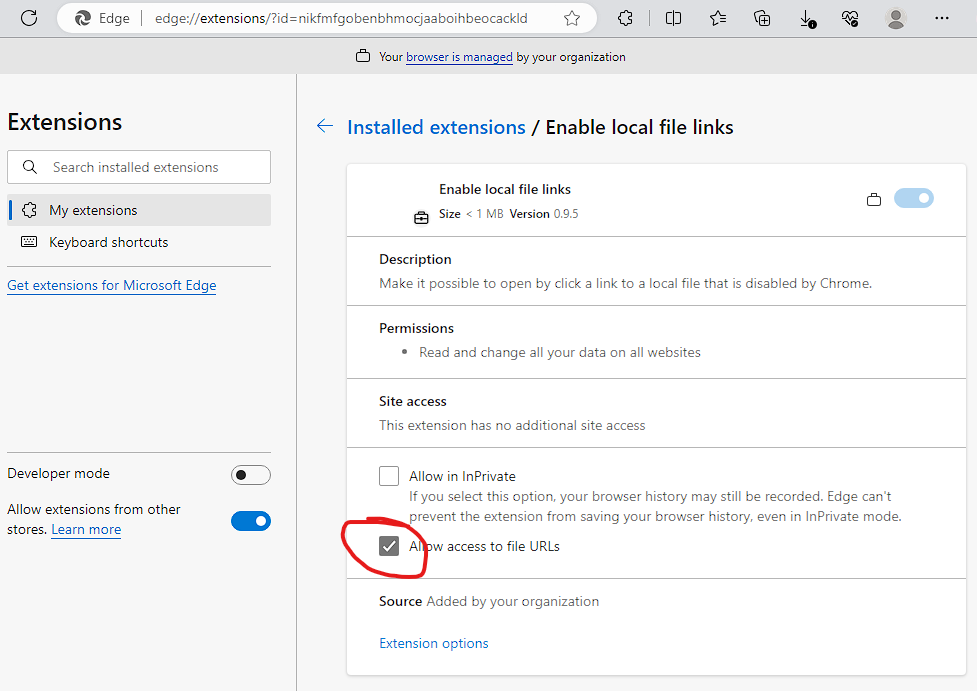
Now tick: Allow access to file URLs.
Final thoughts
As things become more secure our outdated stuff ends up falling over. We get a pass this time. In the future it would be best to redesign any legacy sites to call https only. One possible way, if you don’t want to create a full feature website, would be to enable directory browse in IIS but we’ll save that for another time.